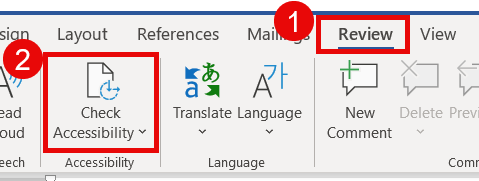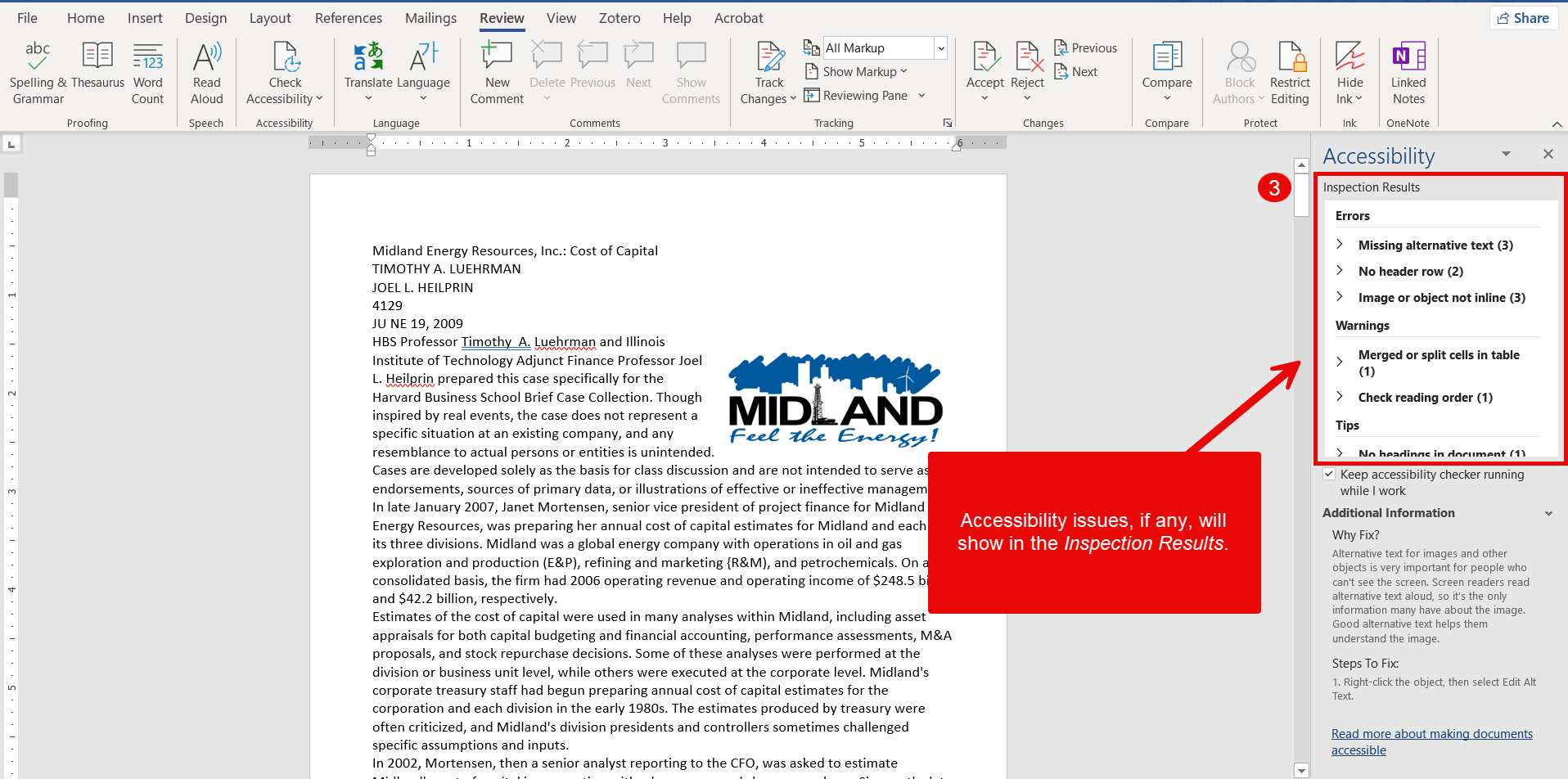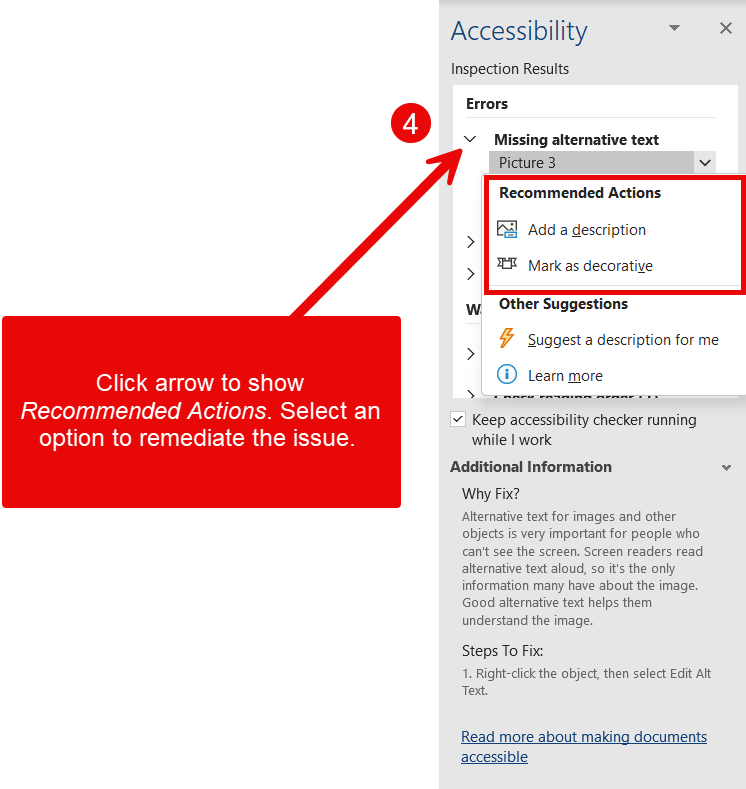Checking the accessibility of your Word and PowerPoint documents
This step-by-step guide will show you how to test the accessibility of your Word and PowerPoint documents.
- Select the Review tab and then click on Check Accessibility.
- If there are accessibility issues, they will appear Accessibility pane to the right of your document window..
- Click the arrow to show Recommended Actions. Choose an option for remediating the issue.