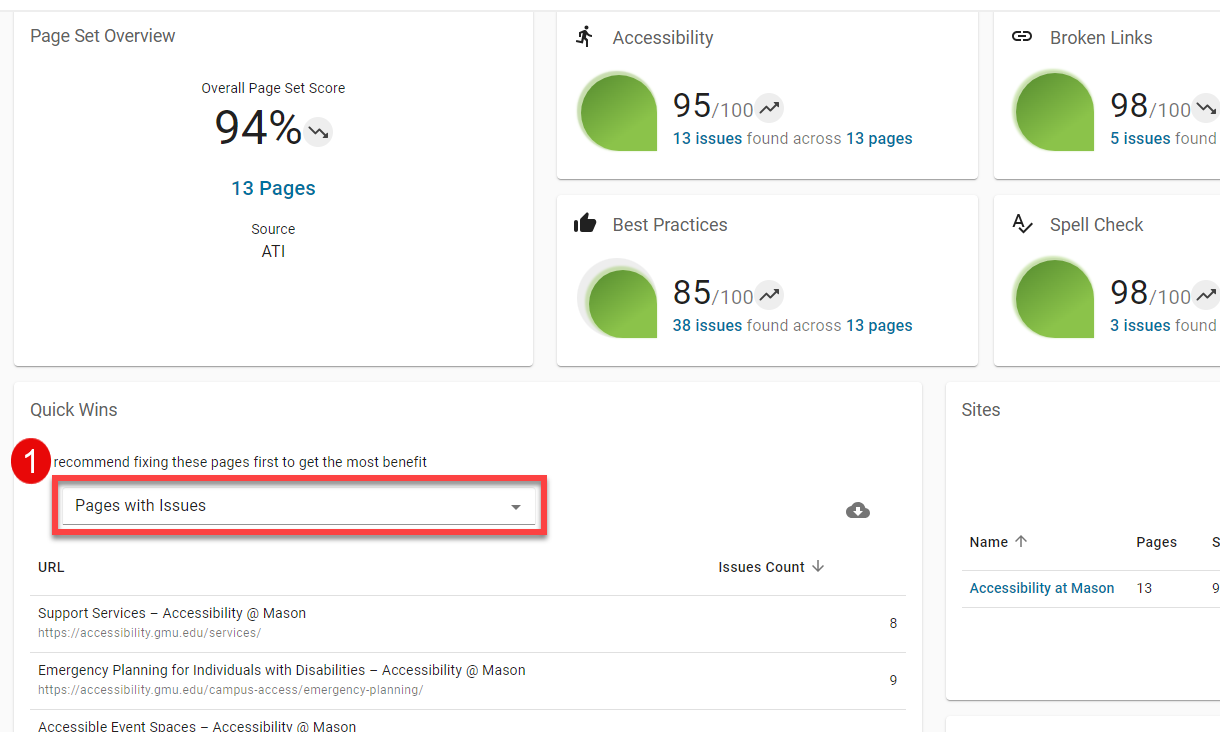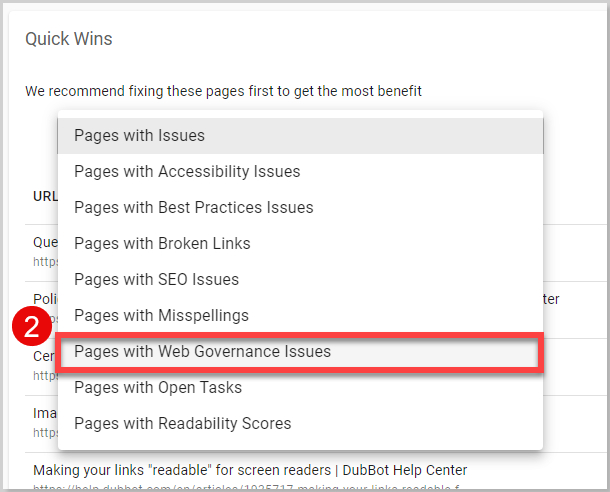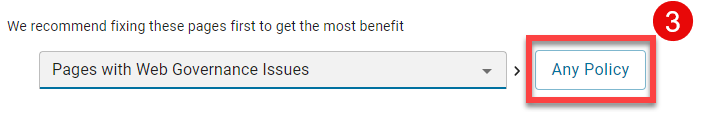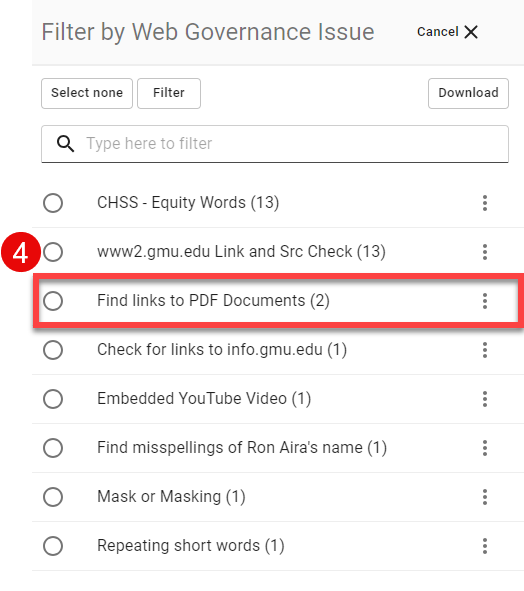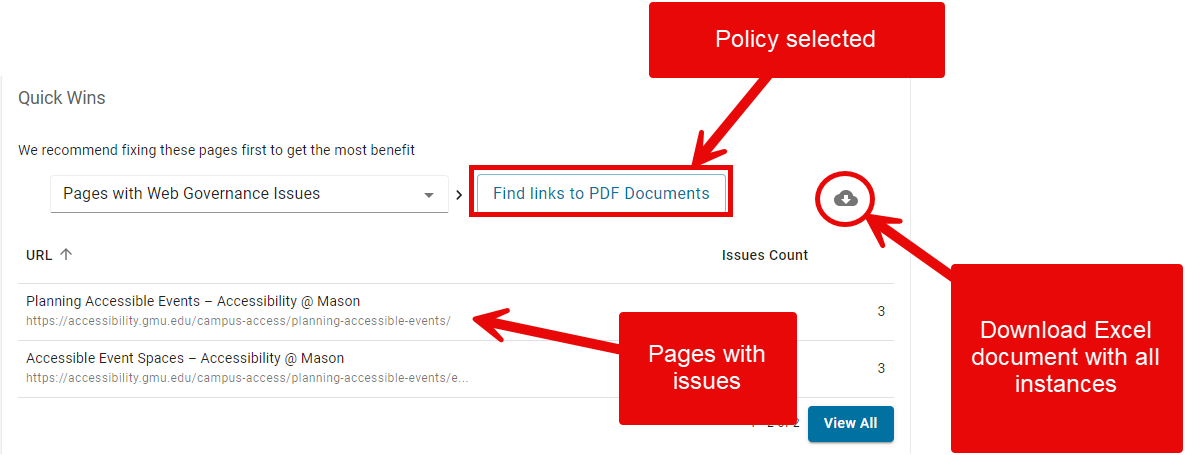Using DubBot to Locate Media Content on your Website
This step-by-step guide will show you how to use the Quick Wins panel the linked documents (Word, PPT, PDF, and Excel), audio, and video files on your website.
- Using the Quick Wins panel: Select the Pages with Issues dropdown and select Pages with Web Governance Issues. The vast majority of policies are found in the Web Governance Issue category.
- Select Any Policy: Select the Any Policy button. A tray will open from the right side of the app showing a list of the policies that had results during the latest crawl and analysis.
- Filter by Web Governance Issue: Select the radio button beside the policy you want to see. In this case, Find Links to PDF Documents is selected, showing that there are 2 occurrences on the site.
- View Policy Results: You will then see the list of the policy results in the Quick Wins panel. Select a page title from the URL column to go to that page. You can also download a CSV of the policy results using the cloud icon with the down arrow.